Table of Contents
ToggleDownload Anime from 9Anime

Introduction As an anime fan, you’re probably familiar with 9Anime—a popular platform that offers a diverse range of high-quality subbed and dubbed anime episodes for free streaming. But what if you want to save your favorite anime for offline viewing? In this guide, we’ll explore how to download anime from 9Anime using safe and effective methods.
Disclaimer
Before we dive in, let’s address an important point: downloading copyrighted anime for commercial purposes is strictly prohibited. The methods described here are for personal fair use only. Always respect copyright laws and support the creators by purchasing official releases.
Method 1: Download from 9Anime Directly
Navigate to 9Anime: Visit the official 9Anime website (currently hosted at 9anime.ru).
Choose Your Anime: Find the anime episode you want to download. 9Anime doesn’t host media files directly but provides links to different servers for each episode.
Select “Vidstream” Server: When streaming an episode, switch to the “Vidstream” server. You’ll notice a download option in the bottom right corner of the player.
Download the Episode: Click the download icon, and you’ll be redirected to the Vidstream download page. Hit the “DOWNLOAD” button to save the anime episode as an MP4 video.
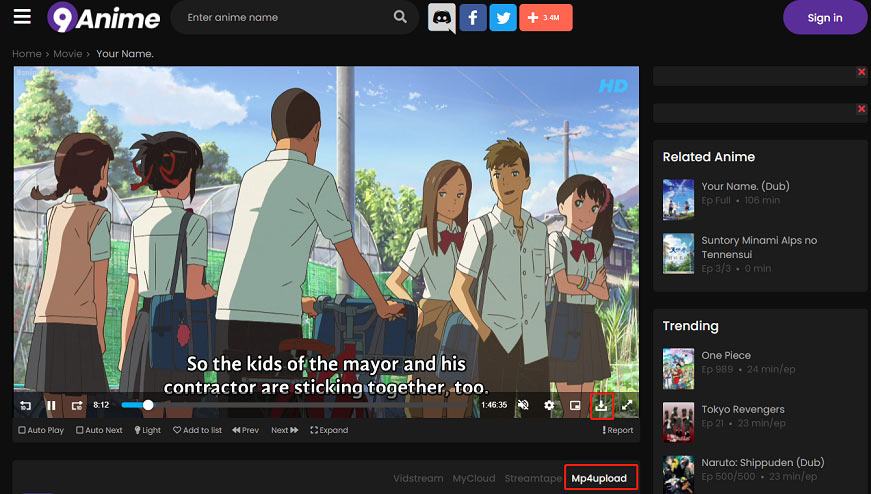
Method 2: Use Browser Extensions9m!
Video DownloadHelper:
- Available for Chrome, Firefox, and Edge.
- Install it from the official website.
- Play your favorite show on 9Anime, and when it starts playing, the Video DownloadHelper icon will become colorful.
- Click the icon and choose an option to download the anime to MP4.
HLS Downloader:
- If the 9Anime video uses HTTP Live Streaming (HLS) protocol, Video DownloadHelper will require a companion application installed to download the video.
Tips for Successful Downloads
- Quality Matters: Consider downloading from torrents for the best possible episode quality. Keep an eye on file formats (avoid suspicious ones like “episode.mp4.exe”).
- Use Adblockers: Install an adblocker (e.g., uBlock Origin) and preferably use Firefox to avoid intrusive ads.
- Batch Download: Torrents allow batch downloading of entire seasons, saving time and providing better quality.
- Dub Versions: 9Anime offers dub versions—check under the video player.

Conclusion
Downloading anime from 9Anime can enhance your viewing experience, especially when you’re offline or want higher quality. Remember to respect copyright rules and enjoy your favorite shows responsibly.

